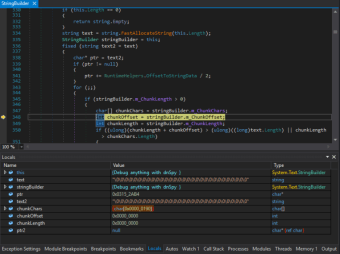Free assembly debugger and editor
DnSpy is a totally free programming utility that is specifically essential for software developers to have. It is a handy tool that can greatly help them understand an obscure .NET assembly in a more efficient way. This is composed of relevant tools like an assembly editor and debugger as well as a decompiler that can aid you in grasping its functionalities better.
DnSpy is an open-source and portable program that requires no further installation of the presented file. By simply unpacking the archive, you immediately launch and make full use of it. Spices.Decompiler can be a good alternative.
All-inclusive .NET assembly manager
DnSpy is a powerful computer package containing appropriate toolsets to address the vague .NET assembly. As soon as its application is launched, a comprehensive and elegant user interface will greet you with a wide range of function panels. They are neatly grouped in standard menus which can easily be accessed at the top of the main screen. Occupying the largest space is the configuration window.
Here, you have the liberty to modify several settings for different components including the decompiler, debugger, or hex editor. In addition, it allows you to customize the display and other relevant parameters. For instance, you can opt to utilize its light or dark themes. Taking up the smaller area in the home screen is the Assembly Explorer pane, which enables you to access a tree view of a specific assembly.
There are two methods in opening an assembly. The first one is by simply citing a suitable file existing in your PC or by plainly selecting the ‘Open’ option from the Global Assembly Cache (GAC) which will then give you a list of entries. Apart from the mentioned capabilities, it is also an extensible solution that empowers you to write your own extension but advanced technical knowledge is required.
Efficiently discern confusing codes
DnSpy is truly a valuable companion for software developers who need to scrutinize an assembly to accurately interpret its capacity. With an extensive but user-friendly interface, developers will be able to decompile, debug, and edit .NET assemblies with so much ease and achieve quick and satisfactory results. However, this can be challenging for novice users. The huge configuration window permits you to tailor various components to your liking.